Tru here about “Silk” as a mobile app of art activities for persons with dementia. This will be for others, but also as a refresher for myself, to extend my ability to deal with this app on my own — and then instructional for my husband / care-partner, to allow him to help me set it up for each use.
Have tried to include examples AND instructions below, so This is a long article, in comparison to most of my blogs.
You might want to take it on the installment plan, LOL.
As a person living with dementia symptoms,
i highly value this art program, and use it most during the hour before bed.
The process of creating art definitely keeps me interested, and the soothing music conditions me for sleep.
.
Have tried to include examples and instructions below
.
“Silk” is an Apple Application for “interactive generative art”.
A PC computer version is also available, and Link is at the bottom of this page.
.
Background is always black, but there is a choice of colors to be used, and can even blend colors together with ribbons of light.
Symmetry possible using 1-6 points of repetition.
Cover Picture was using one point of light, and most of the pictures below were created using more than one point.
Background music for the app was created by Mat Jarvis.
Art made with this program can be shared under Creative Commons license.
..
Some pictures i have made with this app are the cover photo above, and those below:
.
My earliest pieces made with this app just used my cursor on the PC, (because i did not have an iPad yet)
. Above is using 3 points of repetition, and below is using only 1 point.
… i added words with photoShop, after i made the picture.
.
.
.Example with 3 steps on PC:
… this was made on PC, using only my cursor as drawing tool. As seen below, i started with simple green as color for ribbons of light, 3-fold rotation of symmetry (points of ribbon-light), with mirror across center turned “on”, but spiral toward center turned “off”. My original thought was to make something for Saint Patrick’s Day.
.
… then i pulled some green into the yellow ball on the color circle, to add a few details. see below
.
… and after more (pink) details, this is what i ended up with (below). Added Name and date credit with PhotoShop.
.
.
Using iPad Air4 and Apple Pencil 2:
… December 2020 i got my first iPad (an Air4) and Apple Pencil2, which give me much better control of the light ribbons.
The Lamp below was made with Silk App, then i added the font with PhotoShop.
.
i call this “BrainStorming”. by Truthful Kindness on 29Jan2021, using Silk2 on iPad Air4 with Apple Pencil2. ((then copyright with PhotoShop)).
.
… and “Night Thoughts” is the picture below.
On 29Jan2021, After finished creating the first steps for this using Silk2 app on iPad Air4 with Apple Pencil2, then i kept messing with it using ProCreate app on iPad Air4 with Apple Pencil2 (taking advantage of their tool to counteract tremors) … and finished almost two months later; 18Mar2021.
Like “brainstorming”, Someday it will probably be a cover picture for a blog entry, but the entries are not written yet.
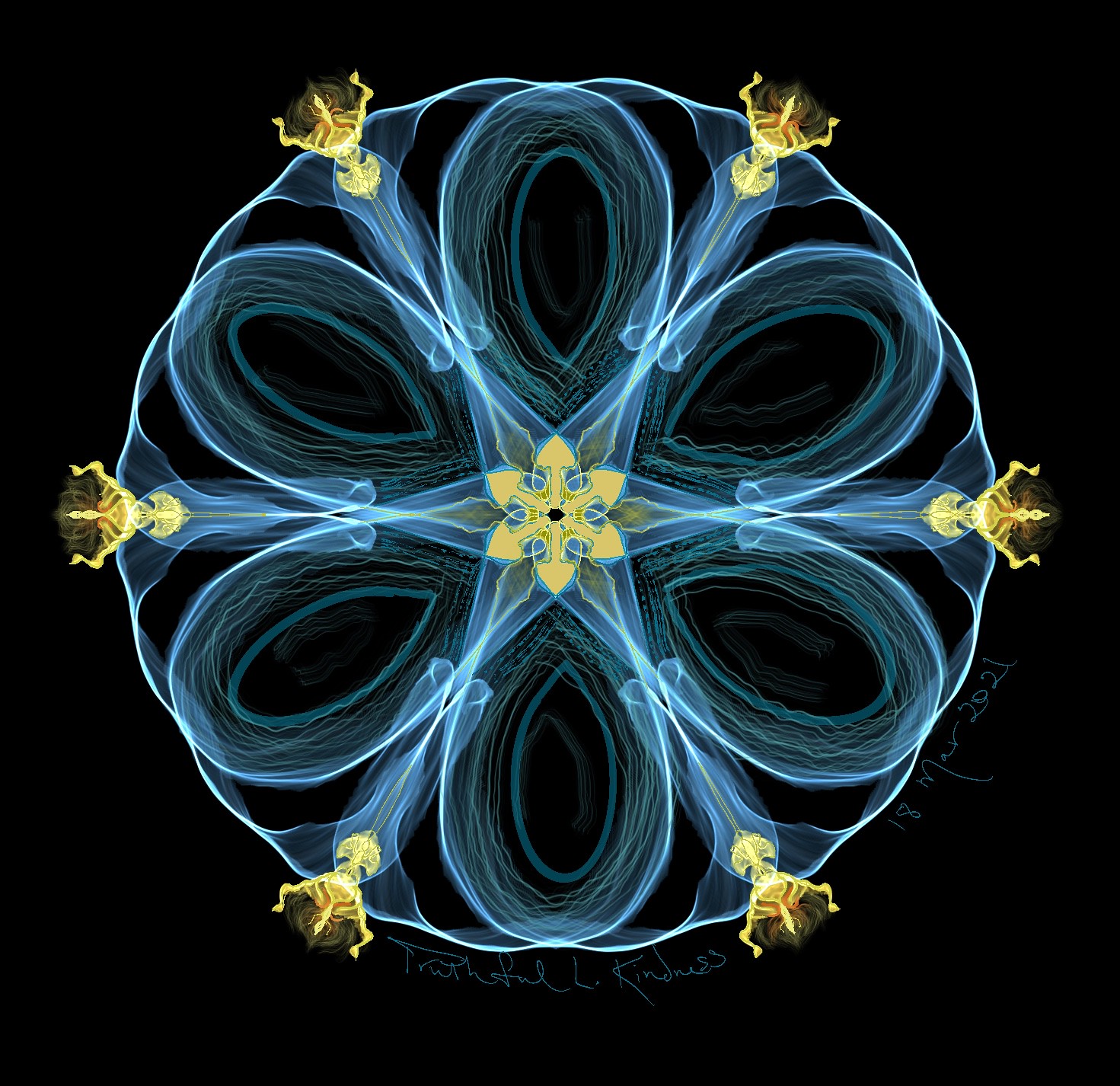 //embedr.flickr.com/assets/client-code.js
//embedr.flickr.com/assets/client-code.js
.”Night Thoughts” is saved at my Flickr account.
.
INSTRUCTIONS for Apple Mobile Version of Silk2:
.
- Apple Mobile version of Silk2 begins with this black 1screen. So far i have found no options that allow for white background screen or different colors.
Even tho i have increased contrast on the picture below, it is still difficult to see the command icons;
GRAY menu icon is on top left, GRAY tilde symbol ((~)) on top right, color circle lower right, and in the lower center are three crucial commands. Apostrophe symbol lower left,
.
2. GRAY menu icon is on top left. As of this version, that menu only includes 3 options; Mute/Unmute, eMail us, and Leave a review.
3. GRAY tilde symbol ((~)) is on top right. As of this version, i do not understand the options it gives; two tilde selections are on top, going right-ward of the icon, and two dashes are in two layers below the icon. Hope to discover what those do also. Additionally, when in that icon, a center dot shows to far right in center of screen, with selection of smaller and smaller dots going downward; that seems to control intensity of light on the screen (but i could be wrong).
4. Color wheel on lower right controls color you add on the screen. This gives a color wheel suggestion of 6 colors, with 3 colors on top of the wheel and 2 arrows below. The center dot ABOVE the wheel allows you to create a ribbon of color that CHANGES as you are working with it (which is what i used in creating the “Silk” cover picture). To the right and left of that dot are light and dark.
Below the color wheel are two arrows; these allow change of the entire color wheel, to a different selection of colors which will blend nicely.
5. In the lower center are three crucial commands; “Undo: and “Redo” are half-circle arrows, the “X” in the center closes this art project, and and upward arrow from box is to “Share” or “Save” your project.
6. Apostrophe symbol lower left controls how many points of repetition, and what you want those points to do.
7. For the music, mute and unmute are available in upper left “menu” icon, but volume can be controlled with the normal volume buttons on your individual device.
.
LINKS:
PC version of Silk app is at >> http://weavesilk.com/ , and instructions are at >> https://www.wikihow.com/Use-Weavesilk ((altho it seems to me an older version of the program))
Silk was created by Yuri Vishnevsky as an experiment in generative art.
For fun, he dabbles in mathematics, art, and piano.
Silk2 is a major update to Silk Legacy (which still runs on older devices)
Apple version of Silk2 app is currently $2.99 at >> https://apps.apple.com/us/app/silk-2-generative-art/id1050339928 ;
Link for current Arts and Crafts index on this webSpace is at https://truthfulkindness.com/about/life-other/arts-crafts/ ;
.
.* Admin issues: SHARE dementia awareness thru buttons below. Subscribe “FOLLOW” button is at the very bottom of the page, with “Category” Links, “Recent Posts” and “Archive”. If you put your eMail address there you should get an eMail each time i write a blog entry. Feel free to leave your thoughts in the form of comments, but please filter your comments with truthful loving kindness to all concerned. … *** … If there is an advertisement below, I have no control over what is shown. My own full legal name is Truthful Loving Kindness. My current diagnosis is still Mild Cognitive Impairment, but my neurologist said I am in a unique position for helping because I have “one foot in each door”. Text Copyright © Truthful L. Kindness on 26Mar2021. 6hrs invested on text for this article. Truthful Kindness created this graphic using the Silk App on iPad Air4 with Apple Pencil2, when feeling really yucky the day after 2nd covid vaccine 23Mar2021. Tags: activities, alzheimers, app, art, dementia, fun, person with dementia, PLwD, Silk, technology . #dementia #art .
.












